💬 AI Knowledge Base
WiseMind AI offers a powerful Smart AI Knowledge Base feature that helps users efficiently organize and utilize knowledge resources. You can create multiple knowledge bases and flexibly add various knowledge sources, including:
- All documents in the WiseMindAI file list
- All notes in the WiseMindAI note list
- Newly uploaded documents
- Newly added links With this feature, you can engage in intelligent conversations and summaries with all documents in the knowledge base, quickly extract key information, accurately answer questions, fully understand the knowledge content, and thus save a lot of time searching.
📖 Usage Tutorial: Easy to Use, Efficient Management
1. Create a Knowledge Base: Quickly Build a Knowledge Framework
- Open the "Knowledge Base" tab and click the "Create Knowledge Base" button.
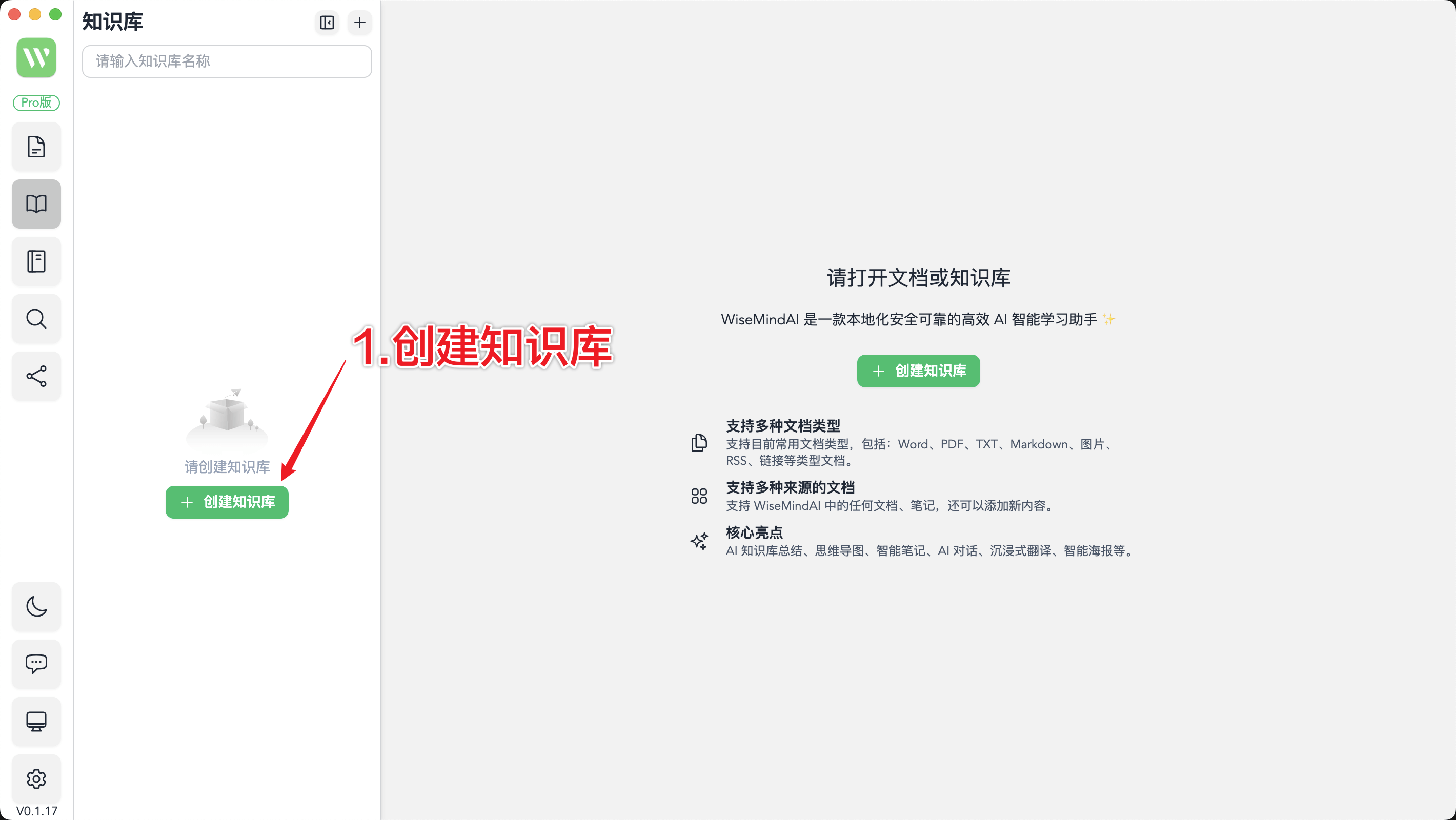
Fill in the following information as prompted:
- Choose a knowledge base icon to make it more recognizable.
- Enter a knowledge base name that clearly describes its theme or purpose.
- Add knowledge base documents, which can be selected from the file list, note list, or uploaded as new documents and added as new links.
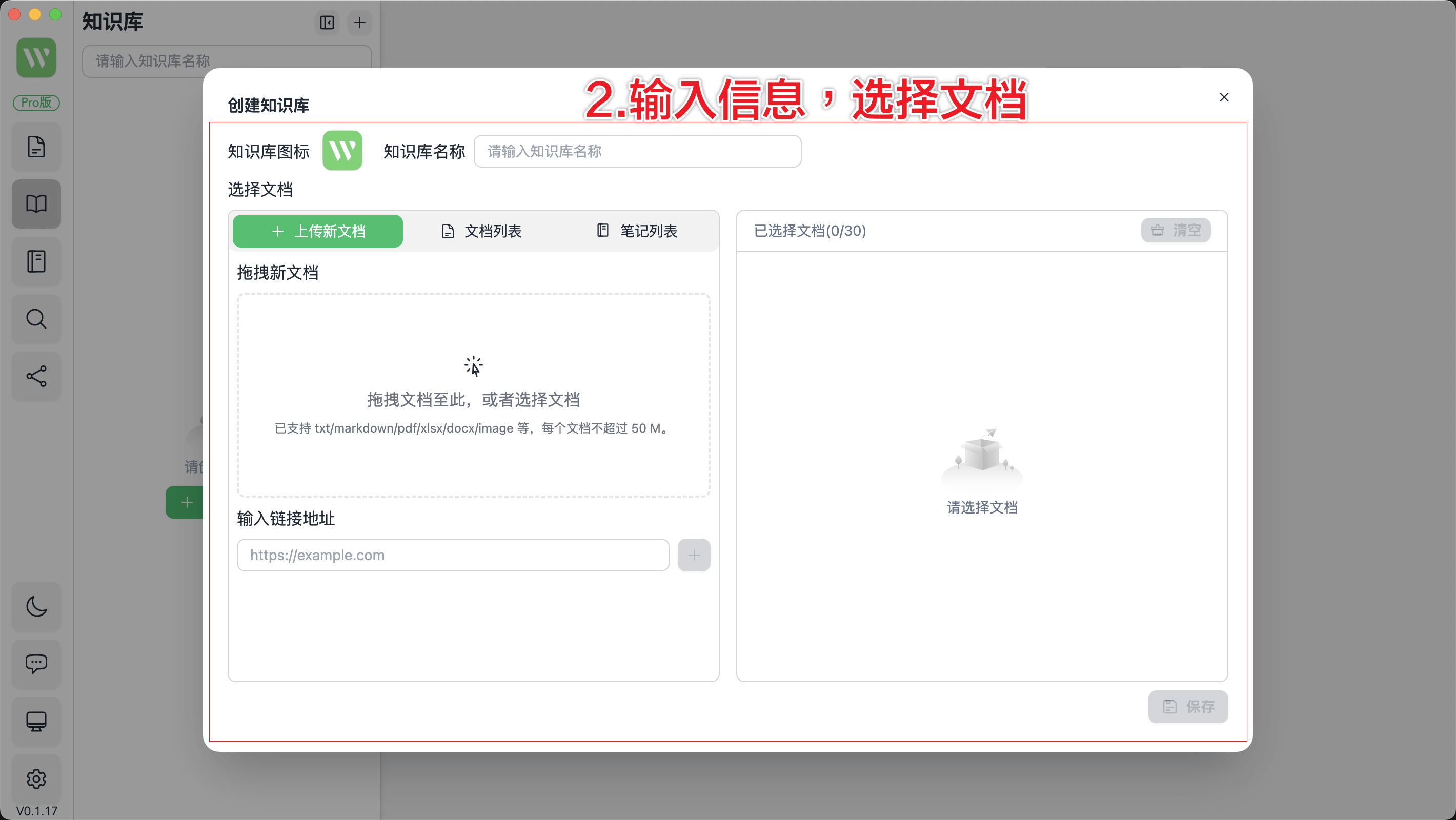
- Click "Save" to easily create a personalized knowledge base.
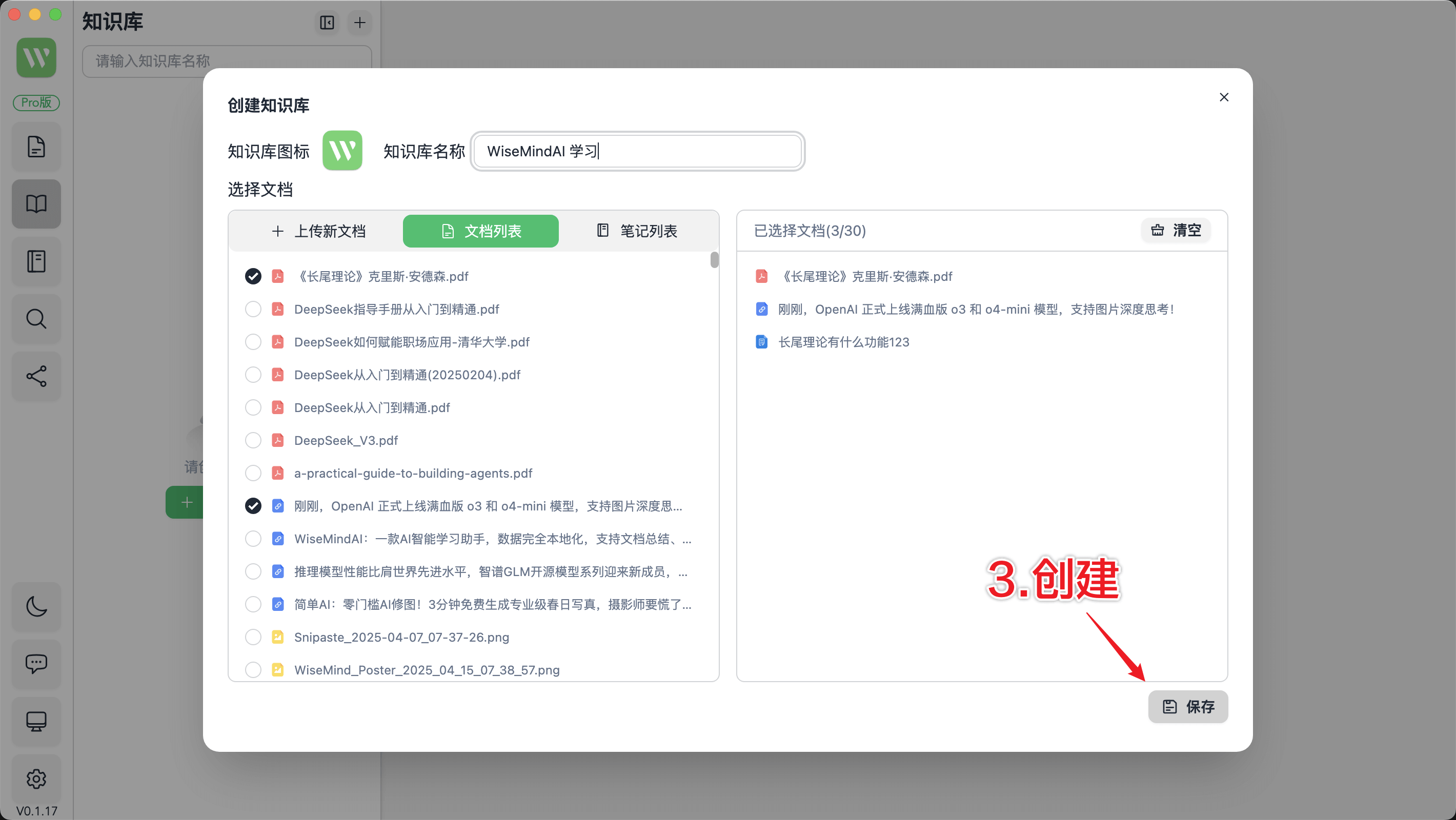
2. Analyze Knowledge Base Documents: Unlock the Core of Knowledge
Before using the knowledge base, you need to analyze the content of the documents to extract key information. You can choose the following methods:
- Analyze All Documents: Analyze all documents in the knowledge base with one click to fully understand the content.
- Analyze Unprocessed Documents: Only analyze documents that have not been analyzed yet, gradually improving the knowledge base.
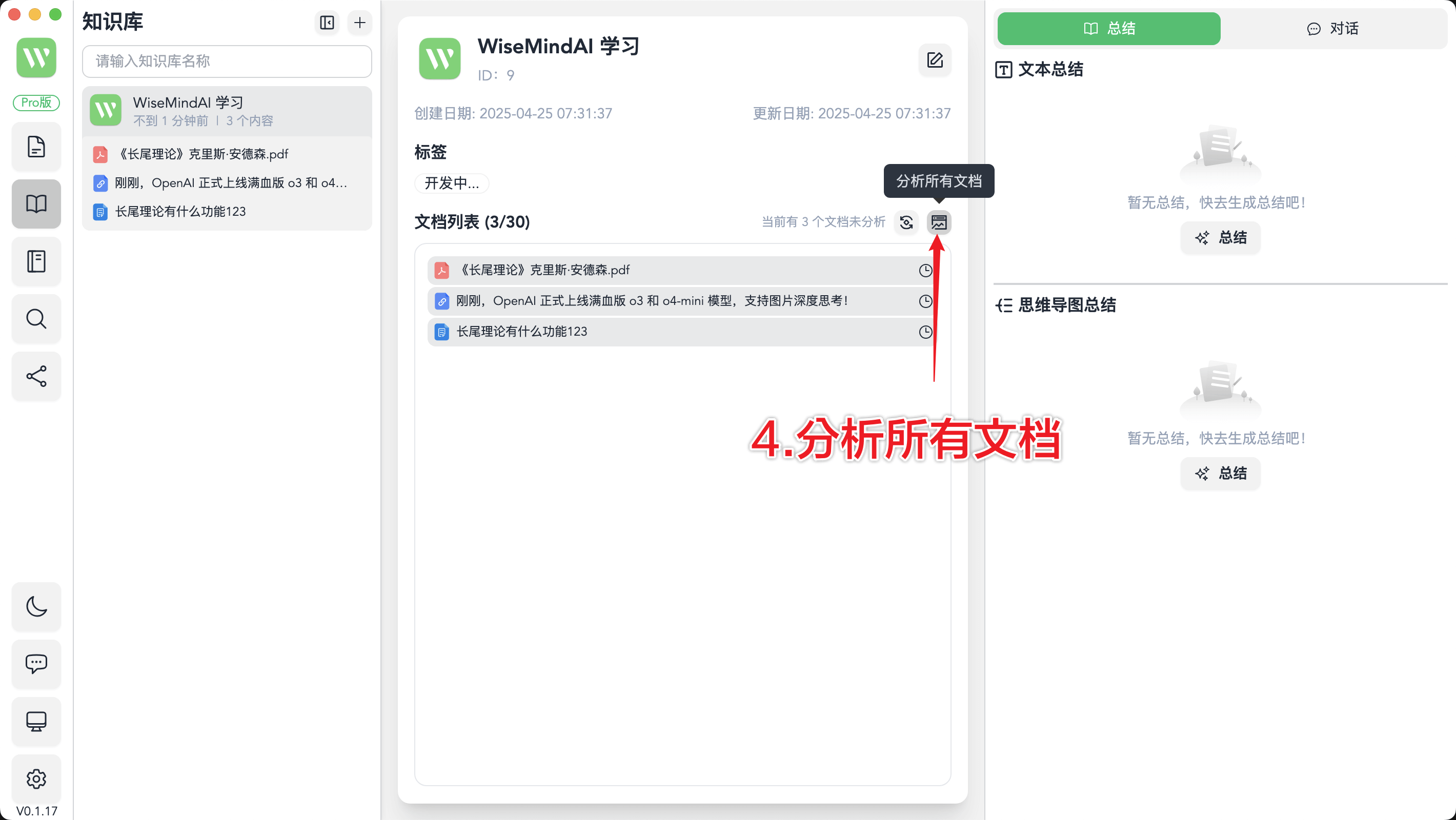
3. Knowledge Base Summary: Presenting the Essence of Knowledge in Multiple Dimensions
After the document analysis is complete, you can use the "Knowledge Base Summary" feature to quickly extract key points of knowledge:
- Text Summary: Display the core content of the knowledge base in a concise text format, supporting modification, sharing, and note-taking functions for further organization and application.
- Mind Map Summary: Present the knowledge structure in an intuitive mind map format, also supporting modification, sharing, and note-taking functions to help you better understand and remember.
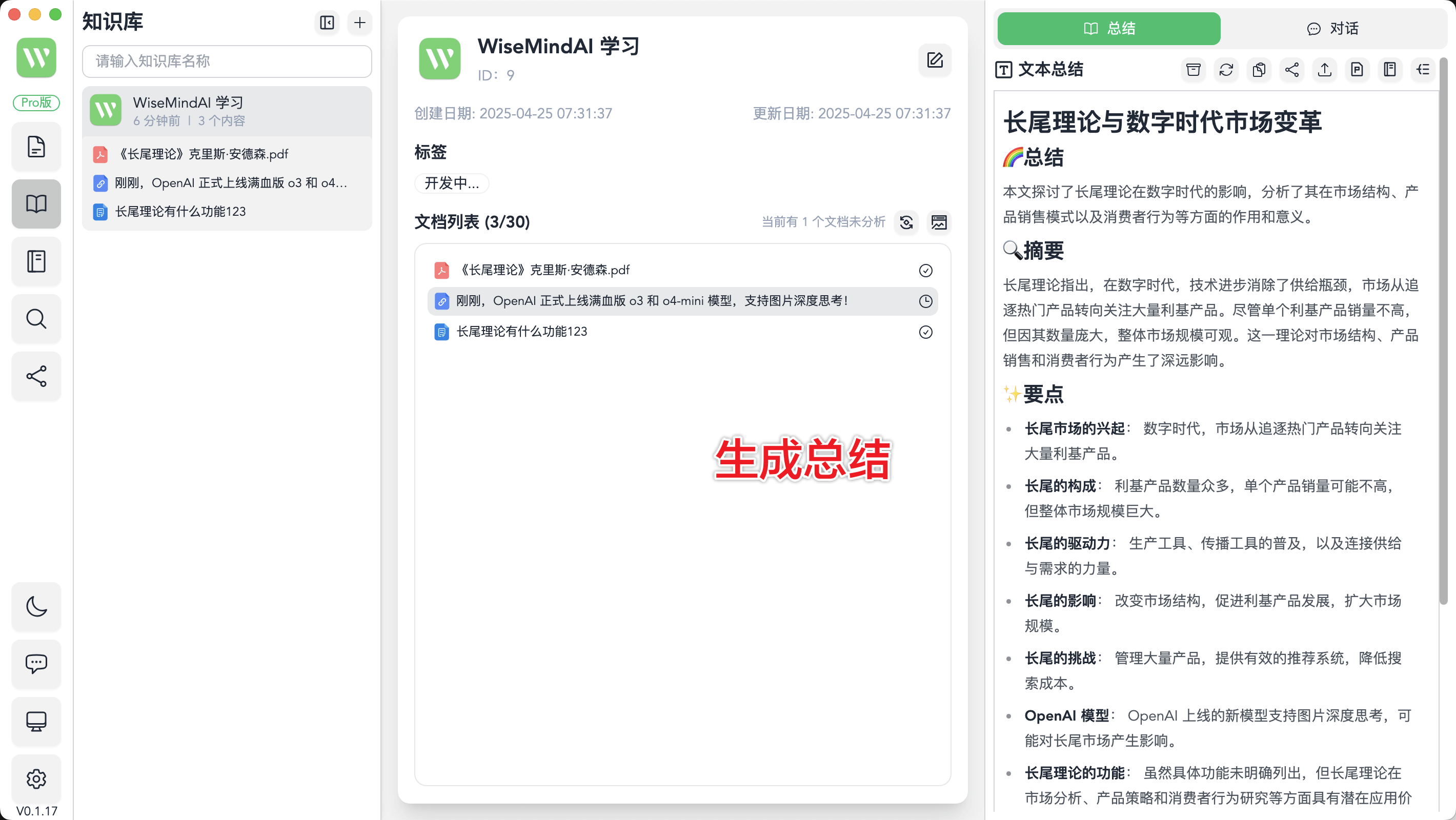
In addition, you can view the "Summary History" to switch to previous summary versions at any time, ensuring the continuity of knowledge organization.
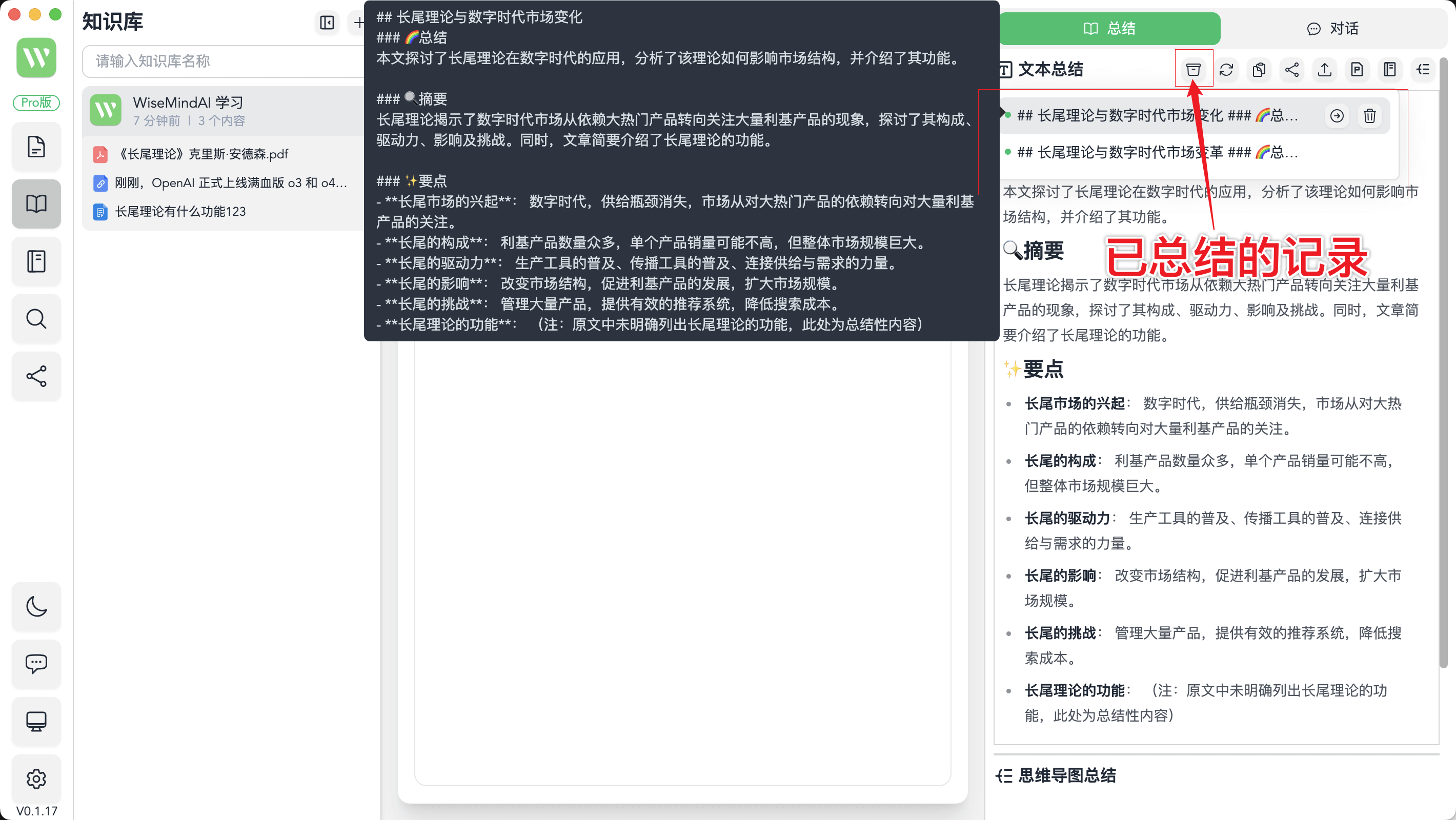
4. Knowledge Base Conversation: Intelligent Interaction, Precise Retrieval of Knowledge
After the document analysis is complete, you can start the "Knowledge Base Conversation" mode to interact deeply with the knowledge base:
- Conversation: Directly converse with the knowledge base, input questions or keywords, and get precise answers to quickly locate the required knowledge.
- Ask Something: The system generates 5 key questions based on the content of the knowledge base, helping you quickly understand the key points of knowledge.
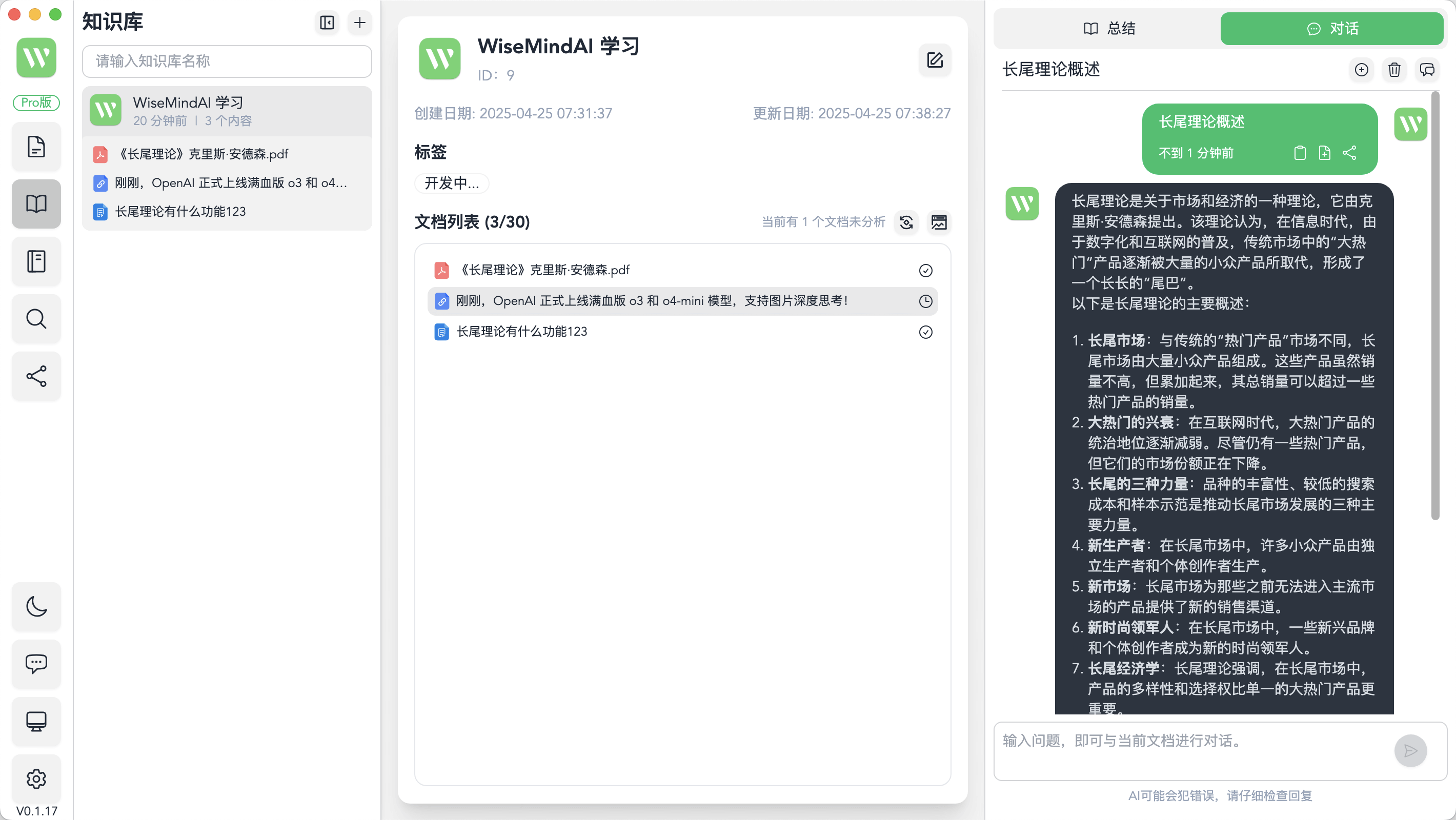
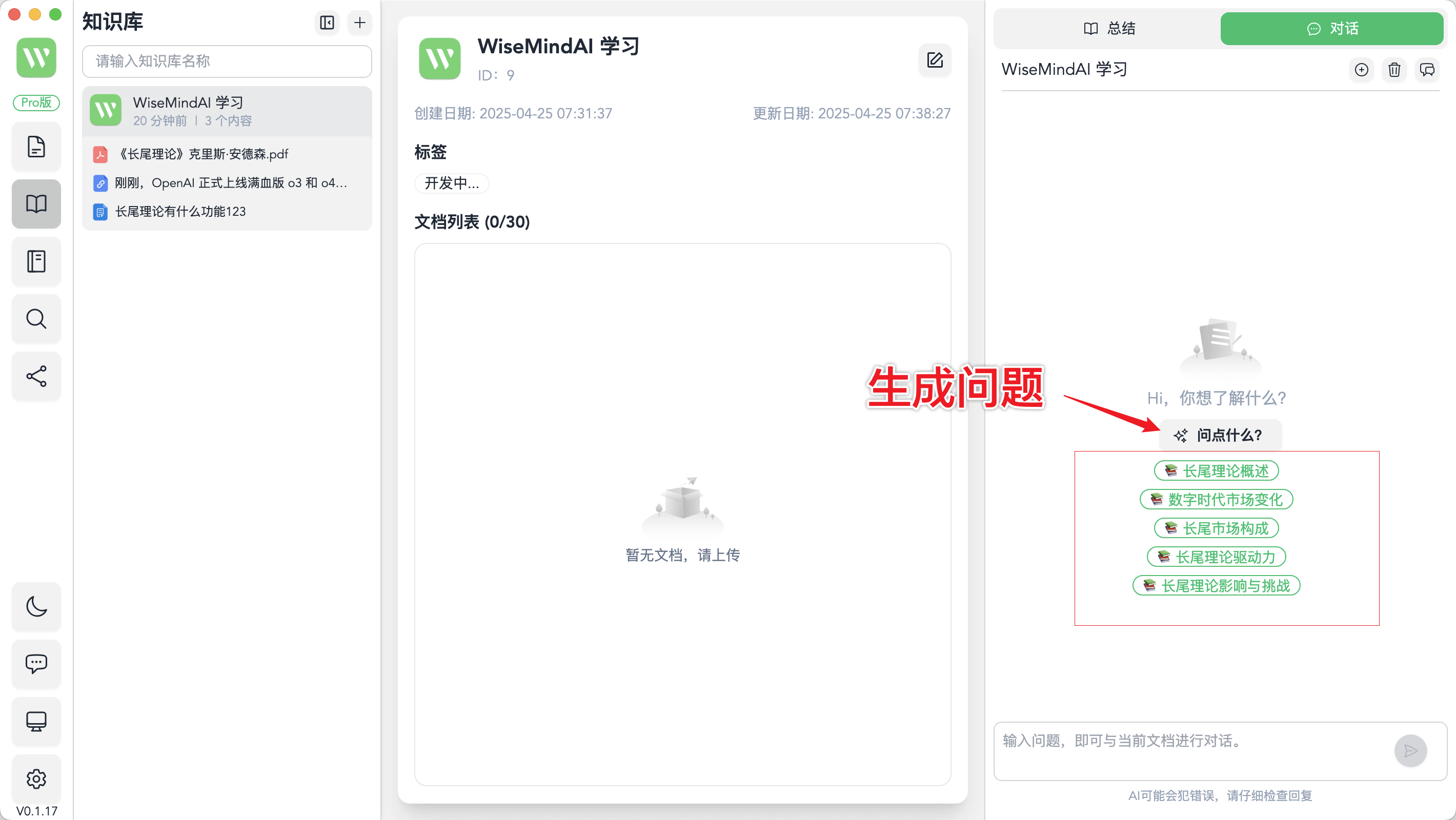
5. Knowledge Base Document Operations: Flexible Management, Continuous Optimization
You can perform operations on the documents in the knowledge base at any time, including adding, deleting, and modifying, to ensure that the content of the knowledge base always meets your needs.
🌈 Usage Example: Efficient Application, Boosting Learning and Work
Chris created a knowledge base through WiseMindAI to store all the documents of WiseMindAI. He analyzed all the document content with one click and quickly mastered the core points of the knowledge base.
In his daily learning and work, Chris interacts with the knowledge base at any time, inputs questions, and the system quickly provides precise answers, helping him efficiently retrieve detailed knowledge information, greatly improving his learning and work efficiency.
